Sinclair ZX81 (2)
À 11:47 dans la rubrique Informatique
←
/ #77
/ rss
/ →
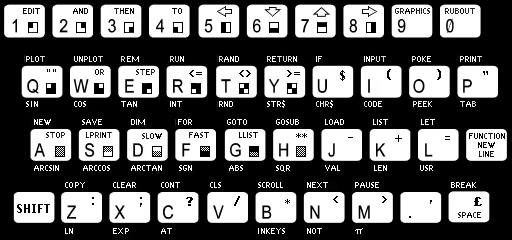
Titi
Ça peut aider pour tapoter sur l'émulateur pour MacOS Classic

Ajout

Bon, je tente de voir ce que ça donne sur ma TV, je branche par un câble kivabien l'écran et le ZX81. L'alimentation de l'ordinateur aussi. Et en lisant le manuel, page 8, chapitre 1, il est dit, d'après ce que j'ai pu comprendre, de caler une chaîne de ma TV sur le canal 36, en UHF. Ben, c'est pas trop facile à régler ça, ma télé ne m'aide pas en ne m'indiquant pas un numéro de canal. Et puis, balayer les canaux en appuyant sur un petit bouton de réglage vraiment peu confortable à maintenir, et qui plus est, un balayage très lent, il faut en vouloir.
Voilà ce qu'il est écrit dans la documentation :
(...)
If your television has two aerial sockets, marked UHF & VHF, then use the UHF one.
Turn the power on, & switch on the television. You now need to tune the television in. The ZX81 operates on channel 36 UHF, & when it is first plugged in and properly tuned it gives a picture like this :
[un dessin de l'écran]
When using the computer, you will probably want to turn the volume right down.
If your television has a continuously variable tuning control, then you just have to adjust it until you get this picture. Many televisions now have an individual push button for each station. Choose an unused one (e.g. ITV2), & tune it in.
If you get stuck with the computer, remember that you can always reset the computer & get back this picture by taking out the '9V DC IN' plug and putting it back again. This should be a las resort, because you lose all the information in the computer.
Note: This description of the television applies to Britain, where there is a UHF system using 625 lines at 50 frames per second. This will work in some other countries (of instance most Western European countries except France). The USA, uses VHS & 525 lines at 60 frames per second.
(...)
Si vous y voyez, en traduisant ce texte, une explication à la solution rendant possible, aisément, l'accès au ZX81, n'hésitez pas à me le dire !!!







... et on a dit
rien pour le moment.
... et sinon, vous avez un avis ?
Les commentaires pour ce billet sont fermés.